Account Services
ATM Network Surcharge-Free · Shared Branches · Debit Cards · Card Security · Online Banking · Mobile Banking · Mobile Check Deposit · FICO Credit Score · People’s Voice Response ·Budgeting with Money Desktop · Bill Pay with iPay · Statements and e-Statements · Direct Deposit · Money Orders · Wire Transfers · Connectivity with QuickBooks®
ATM Network Surcharge-Free
Enjoy our CO-OP’s network that has nearly 30,000 surcharge-free ATMs nationwide! You’ll have more direct access to your money than most traditional bank customers do. You can withdraw cash, transfer funds between Share Draft (Checking) and Share (Savings) Accounts, and check your account balances at any ATM. Most CO-OP ATMs are inside McDonald’s and 7-Eleven stores.
Shared Branches
Visit over 5,600 shared branches nationwide! Feel right at home when visiting participating credit unions in all 50 states. Enjoy access to your money and the ability to make deposits. Bring your account number and ID to our Shared Branch Location.
Debit Cards
Obtain a LES People’s Debit Card with a Checking Account. Our Debit Cards are accepted everywhere MasterCard® is accepted.
Using a debit Mastercard is a convenient way to manage your finances because funds are deducted directly from your checking account. Having an electronic record of every transaction can be a real time-saver and makes keeping track of what you spend a snap.
Whether you use debit Mastercard to shop online, by phone or in a store, every purchase is backed by Zero Liability Protection. That means you won't be held responsible in the event that someone makes unauthorized purchases with your card.
As a cardholder, you will not be held responsible for unauthorized transactions if:
You have used reasonable care in protecting your card from loss or theft; and
You promptly reported loss or theft to your financial institution.
If you have questions regarding Zero Liability coverage or you suspect unauthorized use of your card, contact LES People’s IMMEDIATELY.
Tip: Keeping your Card Secure On and Offline. #FraudProtection.
Card Security
Fraud Text and Email Alert
Protect your Debit and Credit Card in real-time. Our Fraud Department would contact you by text or email when they detect a suspicious activity in your cards. Please keep your information updated with us to take full advantage of this benefit.
Protect Your Debit and Credit Cards in real time with CardNav by CO-OP
Set the terms for when, where and how your debit and credit cards are used – anytime, anywhere. You can protect your cards against fraud and misuse in real time using your smartphone.
With CardNav you can:
Turn cards on, off, and back on again in seconds
Use GPS to control transactions within a designated location
Limit card use to specific merchants or purchases
Control spending by setting limits to match your budget
Receive real-time, in-app card-use notifications, and spending-limit alerts
Make the most of your cards at LES People’s FCU by downloading the CardNav by CO-OP app today. For Android and IOS click the links.
Mobile Banking
Stay connected to your finances on the go. Our secure mobile app lets you check balances, transfer funds, and manage your accounts anytime, anywhere.
Download our LES People’s FCU app from Apple or Android stores by searching LES PEOPLES FCU. If registered in Online Banking already, log in with your same username and password in your Mobile App.
If you have not registered for Online Banking you can register from the Mobile App directly by selecting Sign Up, you will need your SSN or ITIN number and date of birth. Follow the next steps for authentication to complete the enrollment.
Mobile Banking allows you to:
View your account history and e-statements
Transfer funds seamlessly between accounts at LES People’s and from/to external accounts
Conveniently deposit checks using Mobile Check Deposits
Easily pay and schedule payments for your loans
Utilize people to people (A2A) transfers
Set up iPay to schedule one-time or recurrent payments
Take control with account and transaction alerts
Enhance online security by logging in via Biometrics
Online Banking
Our priority with Online Banking is to keep your sensitive information safe and secure, therefore we add security features to ensure that only the account holder has access to the account. Enroll in Online Banking to:
View your account history and statements
Make transfers to member accounts, people to people and external accounts
Apply for a loan
Make payments to your loan
Use Bill Pay to schedule one-time or recurrent payments
Manage all your accounts and budget with Money Desktop
Set up account and transaction alerts, and more
If you are a Business member using an EIN number, please contact us to enroll in Online Banking.
Please read our mobile and online banking update here
Plaid
You can now use Plaid to transfer funds between your LES People's FCU account and other banks.
Fast: Move your money quickly without waiting.
Secure: Plaid uses the latest encryption technology to keep your information safe.
Efficient: Manage your finances with just a few clicks.
Whether you're consolidating funds, paying bills, or sending money to friends, Plaid makes banking more convenient than ever.
- Receive and pay your bills electronically, all in one place from your computer
- Schedule single or recurring payments and never worry about missing a bill or getting a late fee
- Track your payment history at a glance
- Receive helpful e-Notifications that let you know when payments are due or a bill has been paid
- Protect against check fraud with electronic payments and save money every month on stamps
Sub-Account allows you to offer limited access to data and features of your Online Banking account so other people/users can manage and organize your finances.
Here are the steps to set up a Sub-Account:
- Log in to your Online Banking account. Click on My Account on the left pannel and click on More to access the Sub-Account set up
- You will be prompted to create a username and password for other user to use the Sub-Account. Please be sure to record your username and password along with their e-mail address so you can provide this information to other user
- From the list of features available to Sub-Account, select the feature you would like the other user to manage your finances. For example, Remote Deposit or ACH transfers
- Lastly, click on the suffixes you would like the Sub-Account user to manage and click on save. Your Sub-account user is now set to manage your finances
Please note that new Sub-Account user will receive security questions after their first log in so be sure to remember your answers. You will have to use the same security answers in case you forget your username and password.
Mobile Check Deposit
Sign in to Mobile Banking and select “Mobile Deposit” from the left column menu under “Services”. Processing your deposit is as simple as taking a picture of the front and back of the check and hitting submit. Make sure to add “mobile deposit” and your account number on the back of the check.
It is recommended to take pictures with appropriate light.
Mobile Deposit Check limits:
For Individuals accounts: $10,000 daily
For Business accounts: $20,000 daily
See Funds and Availability disclosure.
Check your FICO Credit Score through Online and Mobile Banking.
Your FICO credit score is now available through Online and Mobile Banking. We've performed a soft pull, so viewing your credit score won't affect it. This information is available exclusively to you for informational purposes and will be updated every quarter.
Peoples Voice Response
People’s Voice Response is our convenient audio response service to help you manage your account. To enroll, call 1.800.854.3855, enter the last four (4) digits of your SSN or ITIN, and create a four (4) digit security PIN.
If you are already enrolled, just call 1.800.854.3855, enter your PIN and check your balances, make transfers among your accounts and make payments on your loan from your accounts.
Budgeting with Money Desktop
Simplify your life with Money Desktop. We have integrated this budgeting tool on our Online Banking. Check the tutorial below.
Account Aggregation: MoneyDesktop gathers basic financial information from ALL of your different financial accounts and organizes it into one, convenient place.
Expense Tracking: Categorize and track spending from your various financial accounts. See everything that is coming in and going out and make more informed financial decisions.
Budgeting: Create relative budgets based off your actual spending, income, debts, and expenses.
Debt Management: MoneyDesktop gives you step-by-step instructions on how to get your debt under control. A customized plan just for you based on your debts, income, and budget.
Bill Pay with iPay
Sign in to Online Banking account and choose Bill Pay from the left column menu. A Checking Account is required for this free service.
Pay all your bills online quickly for FREE
Save on postage and never write another check. Stop wasting time writing checks, making extra trips to the mailbox, or standing in line at the post office
You have the ability to pay your bills near the due date, on payday, or whenever you choose
Schedule payments in advance. To use online Bill Pay, simply date your payment for the day you want it to be sent, up to a year in advance. You can pay one time or make recurring payments
Statements and e-Statements
LES People’s members can choose to receive paper statements by mail or e-statements through Online and Mobile Banking.
To turn on/off e-statement, sign in to Online Banking, select “e-Statements” from the left column menu. If you choose to receive e-Statements, you will receive a notification monthly when your e-Statement is available for viewing.
e-Statements are available for a history of two years, so make sure you save them if you need records for longer than that.
Direct Deposit
Sign up for Direct Deposit today! Direct deposit is convenient, secure, fast and free.
Direct deposit automatically places your paycheck, pension, Social Security, or other regular income into your Checking, Savings, or Money Market account. No more waiting for checks in the mail or standing in long lines.
Funds are available instantly. All checks are deposited as cash, so you no longer need to wait for checks to clear. With a Peoples ATM Card, your money is available to you right away, 24 hours a day. Get same-day access to your deposit without making a trip to the bank, even when you’re out of town. Eliminate the risk of check loss and postal delays. With Direct Deposit, you have the flexibility to deposit funds across multiple LESPFCU accounts.
What you’ll need to set up a Direct Deposit:
Your LESPFCU account number
ABA routing number 2 2 6 0 8 2 5 9 8
Our Name and Address: Lower East Side People’s Federal Credit Union 37 Avenue B, New York, NY 10009
Type of Account: Savings or Checking
To set up a Payroll Deposit, take the above information to your employer. You may have to provide a voided check.
To set up a Social Security / SSI Direct Deposit, take the above information directly to the nearest Social Security office or you can call Social Security Administration at (800) 772-1213 and tell the representative that you would like to get your monthly payment deposited directly to your Savings or Checking Account. Your money is deposited on the day you’re scheduled to receive your benefit.
Money Orders
Money orders can be purchased for $1.50. The maximum amount for each money order is $1,000.00. Stop payment: $15.00, Photocopy: $3.00 each.
Wire Transfers
LES People’s FCU enables you to do domestic and international wire transfers. Come to our branch or request a form to have funds transferred to family and friends in other countries and nationwide. You can also arrange to have other people wire funds directly to your LES People’s FCU account.
Card Transaction Disputes
If you need to dispute a transaction from your PEOPLE’S debit or credit card, please call the 24hr dispute center at 888-274-4738.
Connectivity with QuickBooks®
Directly connect your LES People’s accounts with QuickBooks Online. Please contact QuickBooks support for manual uploading for QuickBooks Desktop.