Mobile App
Mobile check deposits through your LES People’s app is now available!
Now, you can make deposits quickly and securely from anywhere, anytime.
Find the Remote Deposit feature in the mobile banking menu section of mobile banking, under services. It is as simple as taking a picture of the front and back of the check and hitting submit!*
With a clearer and cleaner design, we are sure you will love how easy our new app is to navigate. All the functions of our app that you come to count on will remain the same.
Now you can download our LES People’s FCU app!
To access Mobile Banking, download our App for Apple or Android by searching LES PEOPLES FCU. If registered in Online Banking log in with username and password.
If you have not registered for Online Banking you can register from the mobile app by selecting Sign Up, you will need your SSN or ITIN number and date of birth. A security code will also be emailed to the email you have on file. After inserting the security code you can create a username and password which will allow you access to Mobile Banking.
*On the back of the check, make sure you check the mobile deposit box and don’t forget to enter your account number.